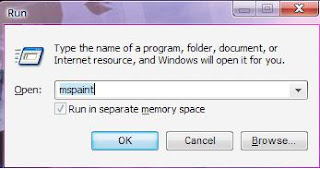




If you have a problem with your browser, for example, exposed to malware or any
we can use the "paint" for internet access emergency.
Ok, now we begin:
1. Click Start> Programs> Accessories> Paint
use the script command or the Windows Logo + R, then type "mspaint"
2. Once paint is open, press F1 on your keyboard
3. Right click yellow question mark in the upper left corner
4. Select Jump to url
5. Enter the url that you want
6. done ^ ^
If there is a lack of understanding the order in the picture above.
Hopefully these tips useful ^ ^
Be Creative ....
No comments:
Post a Comment