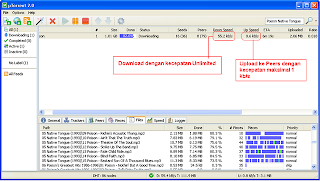1. Gather the file you wish to bind, and the image file, and place them in a folder.
I will be using C:\New Folder
-The image will hereby be referred to in all examples as beauty.jpg
-The file will hereby be referred to in all examples as New Text Document.txt
2. Add the file/files you will be injecting into the image into a WinRar .rar or .zip.
From here on this will be referred to as (secret.rar)
3. Open command prompt by going to Start > Run > cmd
4. In Command Prompt, navigate to the folder where your two files are by typing
cd location [ex: cd C:\New Folder]
5. Type [copy /b beauty.jpg + secret.rar beauty.jpg] (remove the brackets)
Congrats, as far as anyone viewing is concerned, this file looks like a JPEG,
acts like a JPEG, and is a JPEG, yet it now contains your file.
In order to view/extract your file, there are two options that you can take
a) Change the file extension from beauty.jpg to beauty.rar, then open and your file is there
b) Leave the file extension as is, right click, open with WinRar and your file is there.
Or u can choose this way:
Create a folder or change the name of an existing one.While maintaining write down the ALT key with the keypad on the right of the keyboard type 0160. This only works with the keypad, not the numbers on the top of the keyboard. Thus the folder will have no name. On this folder Right click on the folder Properties> Customize tab> Change Icon button, select one of the icons transparent. The best thing is that inside the folder that contains the hidden folder there is nothing more but may have other files.
Search This Blog
Saturday, October 22, 2011
Friday, October 21, 2011
How to Improve the performance of laptop
Many laptops have a function that extends battery life, but the performance decreases. If you want to make sure that you have a better performance, follow this tweak.
Please note that your battery life than declining!
1. Go to the Start menu and type "regedit" in search. Enter below. If you have classic start menu go to "run", type "regedit" and enter it.
2. Go to HKEY_LOCAL_MACHINE / SYSTEM / CurrentControlSet / Control / Session Manager "
3. Click the right mouse button on the Session Manager and select New / Key
4. Enter the key name: Throttle
5. Click with your right mouse button in the right window and ga through "new" to "DWORD (32-bit) Value. Give this new value named "PerfEnablePackageIdle.
6. Double click this value and it has the value "1".
7. Click "OK" and close all windows off.
Please note that your battery life than declining!
1. Go to the Start menu and type "regedit" in search. Enter below. If you have classic start menu go to "run", type "regedit" and enter it.
2. Go to HKEY_LOCAL_MACHINE / SYSTEM / CurrentControlSet / Control / Session Manager "
3. Click the right mouse button on the Session Manager and select New / Key
4. Enter the key name: Throttle
5. Click with your right mouse button in the right window and ga through "new" to "DWORD (32-bit) Value. Give this new value named "PerfEnablePackageIdle.
6. Double click this value and it has the value "1".
7. Click "OK" and close all windows off.
How To Disable Thumbnail Previews in Windows Explorer
Thumbnails are reduced-size versions of your pictures and videos.
Their role is to allow you to quickly scan and recognize them while browsing your computer.
You can disable thumbnails to speed up the windows explorer.
Follow the following steps to disable thumbnails in windows explorer
* For Windows Vista:
1. Click on the Start button
2. Choose All Programs
3. Click on the Accessories folder
4. Then click the Windows Explorer link
5. Click on the Organize button
6. Choose Folder and Search Options from the menu.
7. In the Folder Options window, click on the View tab
8. Under the Files and Folders heading, check the box next to Always show icons,
never thumbnails.
9. Click on OK.
You can skip first four steps by pressing "windows logo + e" on your keyboard.
* For Windows XP:
1. Click the Start button
2. Click on Run
3. Type in Regedit in the box and press Enter
Then browse following key:
HKEY_CURRENT_USER\Software\Microsoft\Windows\CurrentVersion\
Explorer\Advanced\ClassicViewState
4. Right click on it and change its value to 1
Their role is to allow you to quickly scan and recognize them while browsing your computer.
You can disable thumbnails to speed up the windows explorer.
Follow the following steps to disable thumbnails in windows explorer
* For Windows Vista:
1. Click on the Start button
2. Choose All Programs
3. Click on the Accessories folder
4. Then click the Windows Explorer link
5. Click on the Organize button
6. Choose Folder and Search Options from the menu.
7. In the Folder Options window, click on the View tab
8. Under the Files and Folders heading, check the box next to Always show icons,
never thumbnails.
9. Click on OK.
You can skip first four steps by pressing "windows logo + e" on your keyboard.
* For Windows XP:
1. Click the Start button
2. Click on Run
3. Type in Regedit in the box and press Enter
Then browse following key:
HKEY_CURRENT_USER\Software\Microsoft\Windows\CurrentVersion\
Explorer\Advanced\ClassicViewState
4. Right click on it and change its value to 1
How to Disable Notification Balloons in windows XP
To disable balloon tips in the notification area, follow these steps:
1. Go to : Start > Run > type regedit, and hit the enter key.
2. Locate the following subkey: HKEY_CURRENT_USER\Software\Microsoft\Windows\CurrentVersion\Explorer\Advanced
3. Right-click the right side pane, create a new DWORD value, and then name it EnableBalloonTips.
4. Double-click EnableBalloonTips, and then give it a value of 0.
5. Close Registry Editor and restart your system.
DONE.
1. Go to : Start > Run > type regedit, and hit the enter key.
2. Locate the following subkey: HKEY_CURRENT_USER\Software\Microsoft\Windows\CurrentVersion\Explorer\Advanced
3. Right-click the right side pane, create a new DWORD value, and then name it EnableBalloonTips.
4. Double-click EnableBalloonTips, and then give it a value of 0.
5. Close Registry Editor and restart your system.
DONE.
How To Fix Realtek HD Audio: Error 0xE0000227
This error sometimes appears when installing the Realtek High Definition driver in XP.
You can download the driver here.
Here are some more solution:
Open Device Manager (Start> Control Panel> System> Hardware)
In the "View" menu manager, select "Devices by connection":
Disable and uninstall by right clicking on "Bus Driver for Microsoft UAA High Definition Audio",
You can now install the drivers normally and without error.
You can download the driver here.
Here are some more solution:
Open Device Manager (Start> Control Panel> System> Hardware)
In the "View" menu manager, select "Devices by connection":
Disable and uninstall by right clicking on "Bus Driver for Microsoft UAA High Definition Audio",
You can now install the drivers normally and without error.
Friday, October 14, 2011
Cara Mempercepat Download File Torrent
Sebelumnya, bagi yang belum tahu apa itu Torrent, koneksi Peer To Peer, mari kita baca terlebih dahulu pengertian dasar dibawah ini.
* P2P : Komunikasi dua arah antara PC yang satu dengan PC yang lain yang terhubung secara langsung. Biasanya digunakan untuk sarana transfer file dimana antar keduanya terdapat aktifivas download dan upload, dan saling berbagi file.
* Torrent: adalah protokol peer2peer. untuk membagi sebuah file, tapi tidak hanya menggunakan satu pihak sebagai server (yang melayani). pihak-pihak lain (client) akan ikut berbagi file yang telah mereka download. Intinya ini adalh protokol berbagi, anda yang sudah kelar mendownload harus berbagi dengan pihak-pihak yang masih mendownload.
* Seed: adalah pihak yang memiliki bagian file yang lengkap. semakin banyak seeder, semakin tinggi kecepatan download anda.
* Peer: adalah pihak yang tidak memiliki bagian file yang penuh. para peer ini akan terus saling berbagi bagian file yang mereka miliki.
* Ratio: adalah perbandingan antara berapa banyak anda mendownload dan berbagi dengan pihak lain (upload). Ratio yang normal biasanya adalah 1, artinya untuk tiap byte yang anda download, anda juga sudah mengupload satu byte (berbagi dengan pihak lain sebanyak satu byte).
* Leecher: ada dua pengertian. Pertama peer yang belum memiliki bagian file sedikitpun, sehingga tidak dapat ikut berbagi. Kedua adalah pihak dengan ratio yang sangat buruk.
Nah kesimpulannya adalah torrent merupakan salah satu cara untuk berbagi file dengan memanfaatkan protokol peer to peer yaitu satu kesatuan komputer majemuk yang saling berbagi. Semakin banyak seed(pembagi file) semakin cepat hasil download yang akan anda terima dan semakin sedikit pembagian file ke Peer (penerima file atau komputer yang belum memiliki file secara utuh) semakin kecil bandwidth yang akan anda habiskan.
utorrent bisa anda download disini
secara default, setting Download dan Upload adalah “0″ atau Unlimited
masuk ke Options – Preferences – Bandwidth
Pada
Global Upload Rate Limiting
Maximum Upload rate = di set menjadi “1″
Klik Ok
lalu di tray taskbar – cari tray icon Utorrent lalu klik kanan, menu setting akan muncul. pada upload limit, pilih 1kb/s
Jalankan uTorrent dan download file torrent yang anda inginkan dengan kecepatan download unlimited dan upload ke peers dengan kecepatan hanya 1kb/s
selamat mencoba
* P2P : Komunikasi dua arah antara PC yang satu dengan PC yang lain yang terhubung secara langsung. Biasanya digunakan untuk sarana transfer file dimana antar keduanya terdapat aktifivas download dan upload, dan saling berbagi file.
* Torrent: adalah protokol peer2peer. untuk membagi sebuah file, tapi tidak hanya menggunakan satu pihak sebagai server (yang melayani). pihak-pihak lain (client) akan ikut berbagi file yang telah mereka download. Intinya ini adalh protokol berbagi, anda yang sudah kelar mendownload harus berbagi dengan pihak-pihak yang masih mendownload.
* Seed: adalah pihak yang memiliki bagian file yang lengkap. semakin banyak seeder, semakin tinggi kecepatan download anda.
* Peer: adalah pihak yang tidak memiliki bagian file yang penuh. para peer ini akan terus saling berbagi bagian file yang mereka miliki.
* Ratio: adalah perbandingan antara berapa banyak anda mendownload dan berbagi dengan pihak lain (upload). Ratio yang normal biasanya adalah 1, artinya untuk tiap byte yang anda download, anda juga sudah mengupload satu byte (berbagi dengan pihak lain sebanyak satu byte).
* Leecher: ada dua pengertian. Pertama peer yang belum memiliki bagian file sedikitpun, sehingga tidak dapat ikut berbagi. Kedua adalah pihak dengan ratio yang sangat buruk.
Nah kesimpulannya adalah torrent merupakan salah satu cara untuk berbagi file dengan memanfaatkan protokol peer to peer yaitu satu kesatuan komputer majemuk yang saling berbagi. Semakin banyak seed(pembagi file) semakin cepat hasil download yang akan anda terima dan semakin sedikit pembagian file ke Peer (penerima file atau komputer yang belum memiliki file secara utuh) semakin kecil bandwidth yang akan anda habiskan.
utorrent bisa anda download disini
secara default, setting Download dan Upload adalah “0″ atau Unlimited
masuk ke Options – Preferences – Bandwidth
Pada
Global Upload Rate Limiting
Maximum Upload rate = di set menjadi “1″
Klik Ok
lalu di tray taskbar – cari tray icon Utorrent lalu klik kanan, menu setting akan muncul. pada upload limit, pilih 1kb/s
Jalankan uTorrent dan download file torrent yang anda inginkan dengan kecepatan download unlimited dan upload ke peers dengan kecepatan hanya 1kb/s
selamat mencoba
Thursday, October 13, 2011
Repair Hard disk Raw Partition Error
You plug as usual your external hard drive to your computer to retrieve its contents or to add files when Windows offers to format it. Your hard drive has serious problems you'll have to try to solve in order to, most importantly, recover your files, and repair your hard drive to it again as usual.
* Immediately click the Cancel button.
* Right-click the Computer icon on the Start menu or desktop and click Manage.
* In the window of Computer Management, scroll down to Storage and click Disk Management.
* The list of drives connected to your computer appears. Among them, your hard disk is now reluctant. This means that it works and is recognized by the system.
* However, its file system is shown as RAW, is to say raw data unreadable by Windows.
Download and run TestDisk:
TestDisk is a free software that will allow you to help recover lost partitions and repair the partition table corrupt your hard drive. You can download TestDisk from here.
* Once the download is complete, click the Open button.
* Click Extract all files.
* In the wizard that opens, click the Extract button.
* Open the folder testdisk-****.
* Then open the folder win.
* Double click on the file so testdisk_win.exe.
Analyse your hard drive:
TestDisk can check the structure of the partition table of your hard drive to locate all partitions, even those who have disappeared.
* With the arrow keys, select Create and press the Enter key.
* Your hard drives are then detected and listed. With arrows, select the disk that you are unable to access and press Enter.
* Testdisk automatically detects the type of the partition table of your hard drive. Press Enter.
* Select the scan option and press the Enter key to verify the structure of the partition table.
* Press Enter.
* If the partitions have been created on Windows Vista, Windows 7 or if in doubt, press the Y button.
* The partitions found on the disk are displayed.
* Select Write to write the new partition table.
* Select the partition which has disappeared from Windows and press the p key. The list of folders and files on the disc is displayed.
Recover files:
With TestDisk, you can easily access the contents of a RAW partition even if it is not available under Windows. It is thus possible to recover all your files and put them in a safe place on another hard drive.
* To save a folder and all its contents to another hard disk, select it and press the c button.
* Select a folder on another drive and press the Y button. Note that the file .. you will get into the folder tree.
* Press the Y button.
* The selected folder and all its content is copied and placed in secure location on another disk drive. Copy the message thus indicates that the copy is complete.
* Repeat for other folders and files to backup and then press the Esc key or Q.
* If all the partitions appear to be much missing from the list, select Write to rewrite the partition table.
* Press the Y button to confirm.
Recreate the boot sector:
The problem may be your server's boot partition is corrupted. TestDisk will allow you to repair it.
* Select Advanced and press Enter.
* Select the partition RAW, move the slider to boot and press Enter.
* Select Rebuild BS and press the Enter key.
* Confirm the restoration of the backup boot sector by pressing the Y button.
* At the end of the transaction, your boot sector is repaired. Select Quit and press Enter.
* Then restart your computer to verify that your score is no longer blocked in RAW.
Recreate the partition:
If, despite the previous manipulations, your hard disk is locked in RAW, the last solution is to delete the partition and recreate recalcitrant. Well, so be sure to get all the files you need by following the instructions of his step Recover files. Once you've backed up your files in a safe place, you can use the freeware GParted partitioning to recreate the partition.
At first, create a bootable CD GParted, following the explanations of our file, partitioning a hard drive with Windows XP (it works of course with all versions of Windows). You will need to download GParted Live , Burn the ISO of GParted Live on a CD and Booting the Live CD of GParted .
* In GParted, click the right mouse button on the recalcitrant partition and click Delete.
* The partition is removed. Then click the right mouse button on the unallocated space that appears at the site and click New.
* Scroll File System and select NTFS.
* Reduce if necessary the size of the partition (for leaving the unallocated space to create a second) and click the Add button.
* Then click the Apply button.
* All data on the partition will be deleted. You must be sure that I saved your important files with testdisk. Confirm the operation by clicking Apply.
* Finally, click on Close. The partition of your hard drive is no longer in RAW, is a virgin and is usable again.
* Then press Enter and restart your computer.
Recreate the boot sector:
The problem may be your server's boot partition is corrupted. TestDisk will allow you to repair it.
* Select Advanced and press Enter.
* Select the partition RAW, move the slider to boot and press Enter.
* Select Rebuild BS and press the Enter key.
* Confirm the restoration of the backup boot sector by pressing the Y button.
* At the end of the transaction, your boot sector is repaired. Select Quit and press Enter.
* Then restart your computer to verify that your score is no longer blocked in RAW.
Recreate the partition:
If, despite the previous manipulations, your hard disk is locked in RAW, the last solution is to delete the partition and recreate recalcitrant. Well, so be sure to get all the files you need by following the instructions of his step Recover files. Once you've backed up your files in a safe place, you can use the freeware GParted partitioning to recreate the partition.
At first, create a bootable CD GParted, following the explanations of our file, partitioning a hard drive with Windows XP (it works of course with all versions of Windows). You will need to download GParted Live , Burn the ISO of GParted Live on a CD and Booting the Live CD of GParted .
* In GParted, click the right mouse button on the recalcitrant partition and click Delete.
* The partition is removed. Then click the right mouse button on the unallocated space that appears at the site and click New.
* Scroll File System and select NTFS.
* Reduce if necessary the size of the partition (for leaving the unallocated space to create a second) and click the Add button.
* Then click the Apply button.
* All data on the partition will be deleted. You must be sure that I saved your important files with testdisk. Confirm the operation by clicking Apply.
* Finally, click on Close. The partition of your hard drive is no longer in RAW, is a virgin and is usable again.
* Immediately click the Cancel button.
* Right-click the Computer icon on the Start menu or desktop and click Manage.
* In the window of Computer Management, scroll down to Storage and click Disk Management.
* The list of drives connected to your computer appears. Among them, your hard disk is now reluctant. This means that it works and is recognized by the system.
* However, its file system is shown as RAW, is to say raw data unreadable by Windows.
Download and run TestDisk:
TestDisk is a free software that will allow you to help recover lost partitions and repair the partition table corrupt your hard drive. You can download TestDisk from here.
* Once the download is complete, click the Open button.
* Click Extract all files.
* In the wizard that opens, click the Extract button.
* Open the folder testdisk-****.
* Then open the folder win.
* Double click on the file so testdisk_win.exe.
Analyse your hard drive:
TestDisk can check the structure of the partition table of your hard drive to locate all partitions, even those who have disappeared.
* With the arrow keys, select Create and press the Enter key.
* Your hard drives are then detected and listed. With arrows, select the disk that you are unable to access and press Enter.
* Testdisk automatically detects the type of the partition table of your hard drive. Press Enter.
* Select the scan option and press the Enter key to verify the structure of the partition table.
* Press Enter.
* If the partitions have been created on Windows Vista, Windows 7 or if in doubt, press the Y button.
* The partitions found on the disk are displayed.
* Select Write to write the new partition table.
* Select the partition which has disappeared from Windows and press the p key. The list of folders and files on the disc is displayed.
Recover files:
With TestDisk, you can easily access the contents of a RAW partition even if it is not available under Windows. It is thus possible to recover all your files and put them in a safe place on another hard drive.
* To save a folder and all its contents to another hard disk, select it and press the c button.
* Select a folder on another drive and press the Y button. Note that the file .. you will get into the folder tree.
* Press the Y button.
* The selected folder and all its content is copied and placed in secure location on another disk drive. Copy the message thus indicates that the copy is complete.
* Repeat for other folders and files to backup and then press the Esc key or Q.
* If all the partitions appear to be much missing from the list, select Write to rewrite the partition table.
* Press the Y button to confirm.
Recreate the boot sector:
The problem may be your server's boot partition is corrupted. TestDisk will allow you to repair it.
* Select Advanced and press Enter.
* Select the partition RAW, move the slider to boot and press Enter.
* Select Rebuild BS and press the Enter key.
* Confirm the restoration of the backup boot sector by pressing the Y button.
* At the end of the transaction, your boot sector is repaired. Select Quit and press Enter.
* Then restart your computer to verify that your score is no longer blocked in RAW.
Recreate the partition:
If, despite the previous manipulations, your hard disk is locked in RAW, the last solution is to delete the partition and recreate recalcitrant. Well, so be sure to get all the files you need by following the instructions of his step Recover files. Once you've backed up your files in a safe place, you can use the freeware GParted partitioning to recreate the partition.
At first, create a bootable CD GParted, following the explanations of our file, partitioning a hard drive with Windows XP (it works of course with all versions of Windows). You will need to download GParted Live , Burn the ISO of GParted Live on a CD and Booting the Live CD of GParted .
* In GParted, click the right mouse button on the recalcitrant partition and click Delete.
* The partition is removed. Then click the right mouse button on the unallocated space that appears at the site and click New.
* Scroll File System and select NTFS.
* Reduce if necessary the size of the partition (for leaving the unallocated space to create a second) and click the Add button.
* Then click the Apply button.
* All data on the partition will be deleted. You must be sure that I saved your important files with testdisk. Confirm the operation by clicking Apply.
* Finally, click on Close. The partition of your hard drive is no longer in RAW, is a virgin and is usable again.
* Then press Enter and restart your computer.
Recreate the boot sector:
The problem may be your server's boot partition is corrupted. TestDisk will allow you to repair it.
* Select Advanced and press Enter.
* Select the partition RAW, move the slider to boot and press Enter.
* Select Rebuild BS and press the Enter key.
* Confirm the restoration of the backup boot sector by pressing the Y button.
* At the end of the transaction, your boot sector is repaired. Select Quit and press Enter.
* Then restart your computer to verify that your score is no longer blocked in RAW.
Recreate the partition:
If, despite the previous manipulations, your hard disk is locked in RAW, the last solution is to delete the partition and recreate recalcitrant. Well, so be sure to get all the files you need by following the instructions of his step Recover files. Once you've backed up your files in a safe place, you can use the freeware GParted partitioning to recreate the partition.
At first, create a bootable CD GParted, following the explanations of our file, partitioning a hard drive with Windows XP (it works of course with all versions of Windows). You will need to download GParted Live , Burn the ISO of GParted Live on a CD and Booting the Live CD of GParted .
* In GParted, click the right mouse button on the recalcitrant partition and click Delete.
* The partition is removed. Then click the right mouse button on the unallocated space that appears at the site and click New.
* Scroll File System and select NTFS.
* Reduce if necessary the size of the partition (for leaving the unallocated space to create a second) and click the Add button.
* Then click the Apply button.
* All data on the partition will be deleted. You must be sure that I saved your important files with testdisk. Confirm the operation by clicking Apply.
* Finally, click on Close. The partition of your hard drive is no longer in RAW, is a virgin and is usable again.
Subscribe to:
Posts (Atom)
How to make a PayPal ACC without the need to verify anything
If you are from North America you have to face prompt of Paypal that ask you for your SSN (Social Security Number). This is very Easy metho...
-
What does KYC mean? Know Your Customer (KYC) standards are designed to protect financial institutions against fraud, corruption, money laund...
-
You can find out whether your system is installed with a 32-bit or 64-bit (Microsoft labels them as x86 or x64) based operating system, whic...